RayLab 4.00 has been released with multiple new features. Most prominently the ability model polarization. Additional information on using this functionality is available at:
- Polarization Ray Tracing User Manual Page
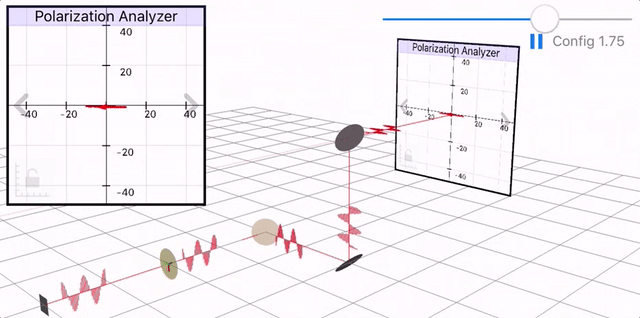
Also available in 4.00:
- The ability to animate between configurations.
- The ability to perform image formation simulations.

Seems to be crashing when I cycle to (or select) spot diagram.
Version 4.00
iPhone 6 s Plus 128gb
iOS 10.0.2
Hi Seth,
Thanks for the note. I have submitted an update to fix this which will be available as soon as Apple approves it (Hopefully in a couple of days).
Hey,
I bought Raylab incl. almost in app purchases, Last week I’ve created to optical designs (with just about 5 lenses each). Both of them worked fine last week. However they keep crashing the application whenever I try to reload them since today. Thats very frustrating. What can I do?
Thanks /jk
Hi Jk,
I am sorry for the problem. Do you know if your models were displaying spot diagrams? I know there is a bug in 4.00 which causes crash when showing spot diagrams. I have already posted a patch (4.01) which should be available in AppStore as soon as it gets thru Apple’s certification.
If the issue is something other than the Spot Diagram I would need more information to identify it. Please use the following instructions to send me a crash report:
https://support.apple.com/en-us/HT202100
Hi Kamyar,
thanks for your reply. And yes I think both designs showed the spot diagrams.
I’ll wait until your bugfix release 4.01 becomes public. In the meantime
I shared with you some crash dumps from the two designs. Did you received them? They are entitled: RayLab-2016-11-01-114105.ips & RayLab-2016-11-01-114402.ips.
cheers /jk
It took a few days, but RayLab 4.01 just got approved for the AppStore. Please let me know if it resolves the issue.
I did get the crash logs, but what they showed was a bit of a puzzle. So, I am hoping 4.01 does the trick.
Hey Kamyar,
I checked my optical designs and with the new version they work again. Thank you very much for your support.
best/jk