Zemax (.ZMX) files can be imported into RayLab. Full 3D files can be imported if RayLab’s 3D Modeling module has been enabled. In 2D, the Zemax importer works for axisymmetric systems or systems which are restricted to x-z plane.
- The STANDARD, COORDBRK, EVENASPH, FRESNELS, and DGRATING Zemax surface types are recognized in Sequential models.
- The Standard Lens and Elliptical Volume elements are recognized in Nonsequential models.
- Glasses are loaded by name and any unrecognized glass is replaced by Custom glass.
From Mail App
If the Zemax file is a Mail attachment, tap and hold the attachment until “Open In RayLab” option appears.
From Dropbox App
Alternatively use any file management App such as Dropbox, Google Drive, Documents, etc. to transfer the file to your device, then select the “Open In RayLab” option within that App.
Many other file handling apps have a similar mechanism to Dropbox depicted above.

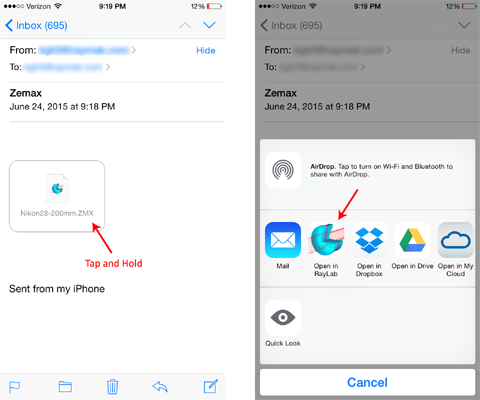
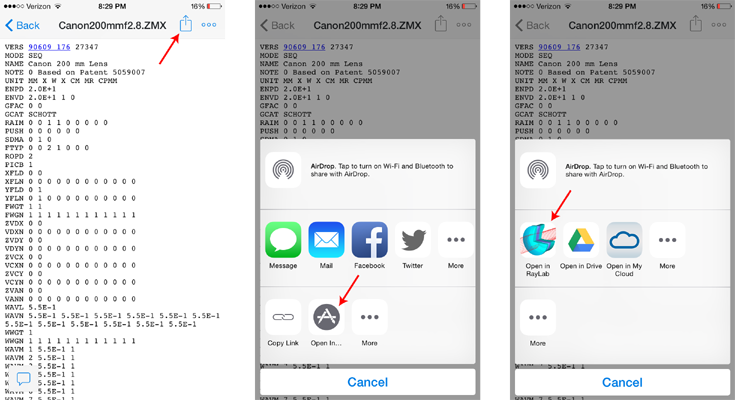
Thank you for building this tool. I just discovered it, but am quite confident it will help me in my work as I get a stronger handle on it.
I’m having trouble with zemax import. I downloaded this .zmx for testing: https://www.thorlabs.com/thorproduct.cfm?partnumber=352240-C
I’m on an iPad Pro, and when I try to use “open with” RayLab doesn’t show up as an option. So I used Google Drive’s “get a link” option, and paste it in the URL field – error: only .ZMX supported.
Then, I surf over to the Thorlabs website and grab the URL direct to the file. “Was unable to open specified file.”
I’m running RayLab v 3.24, and iOS 9.2 (13C75).
What am I doing wrong here?
Thanks
Hi Aaron,
Normally, you can go to the website and click on the zmx link. Then copy the URL and go to RayLab’s menu for import Zemax file and pâté the URL. For some reason that did not work with Thorlabs website possibly because they use https instead of http. I will have to investigate further.
In the mean time the following approaches do work:
1. Upload the file to your google Drive. From the google drive app on your iPad open the file then click on the “Open in …” Option instead of “Get link”. “Open in” will list RayLab as an option.
2. The above approach also works with Dropbox app.
3. Alternatively you can email the file to yourself as an attachment. Then in the mail app tap and hold the attachment until you see “Open in” option.
Kamyar
Yeah. For an unknown reason, “Open in…” doesn’t offer RayLab as an option (and I can’t add to the menu) in Drive.
Trying email worked, though.
Thanks again.